Buying, selling or swapping a brooch in a Facebook group can be scary. Especially if it’s your first time. And it is very easy to be scammed. So using Paypal makes it a much safer experience.
So I’m going to walk you through the safest way to buy a brooch on Paypal.
Paypal is the preferred method for payment as they include protection for both the buyer and seller within their fees. Which means that if your brooch never turns up, then at least you’ll get your money back.
You can learn more about how to sell a brooch here.
For more tips and tricks about brooches click here.
Paypal is always changing, so if what you see on your computer below looks different, please let me know so I can update this post. It may look different on mobile. Thanks.
Buying a Brooch
To send money to a brooch seller, you will need to have a PayPal account. If you don’t already have one, it is quick and easy to create a Paypal account.
Once you’ve logged in, click on Send & Request in the blue menu (at the top of the page) or the blue send button.
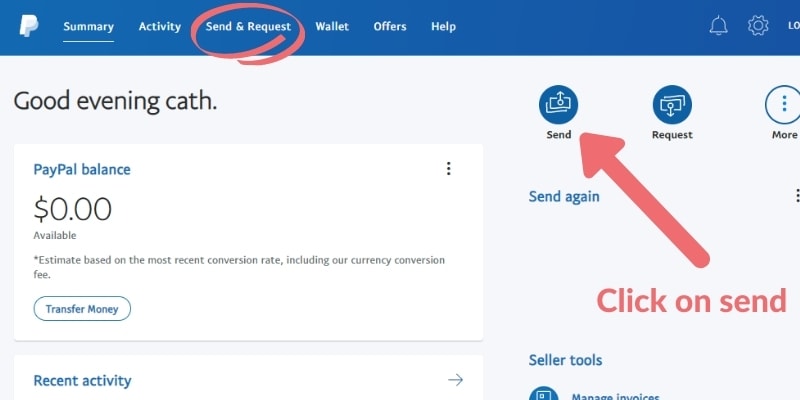
Type in their email address (you can add mobile number but I have never done it that way). If they already have a Paypal account, then it should recognise the email address. Please double-check that you have the correct email address. Press the ‘Next’ button.
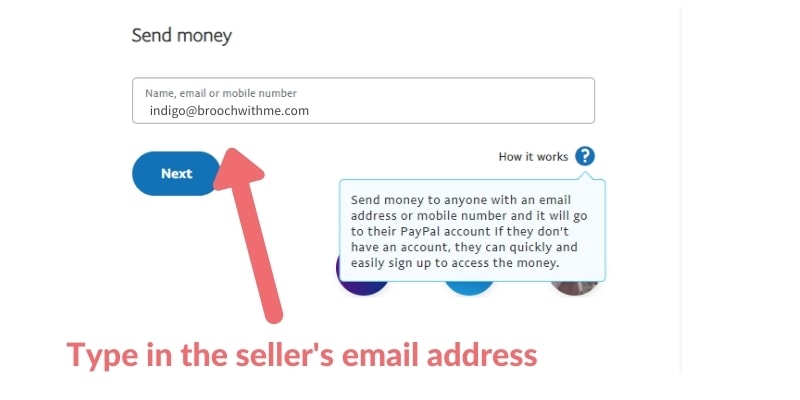
Type in the agreed amount in the correct currency and provide a description. I usually include the name of the brooch and the maker. Press the ‘Continue’ button.
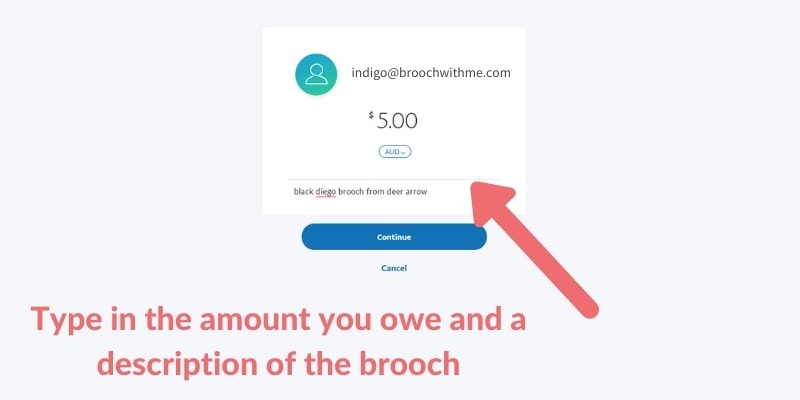
This next step is very important. To be eligible for Paypal Buyer Protection, you need to click the correct box. If you don’t, your purchase won’t be protected. So make sure you select the box that says ‘paying for an item or service’.
If the seller requests that you send money via ‘Family and Friends’ you should refuse and notify the Facebook Group’s admin immediately. Paying someone by this option will mean that you have no protection by Paypal (and if someone is insistent, then there’s a very good chance that they are trying to scam you). Plus it is a direct breach of their Terms & Conditions.
There is a fee for Paypal Buyer Protection, and Paypal will automatically charge the seller (and not you, the buyer).
You can learn more about Paypal Buyer Protection here.

Select which bank account you would like to use (or add a new bank account). Press the ‘Next’ button.

Make sure you check that the correct shipping address is included. It is really important that the sending address is accurate.
Have a last check to confirm the details are correct and press the ‘Send Money Now’ button.

You’re finished. If you want to, you can have a look at your payment summary.
