Buying, selling or swapping a brooch in a Facebook group can be scary. Especially if it’s your first time. And it is very easy to be scammed. So using Paypal makes it a much safer experience.
So I’m going to walk you through the safest way to sell a brooch and receive payment through Paypal.
Before we get started make sure you have already completed the other steps to selling here.
Paypal is the preferred method for payment as they include protection for both the buyer and seller within their fees. Which means that if your brooch gets lost or is stolen on the way, then there’s a very good chance that your sale will be protected.
You can learn more about how to buy a brooch with Paypal here.
For more tips and tricks about brooches click here.
Selling a Brooch
Paypal is always changing, so if what you see on your computer below looks different, please let me know so I can update this post. Paypal may look different on mobile, but the steps will be the same. Thanks.
There are two ways for a payment from Paypal to happen. The Buyer can log into Paypal and pay you (using your email or mobile phone number). Or you can send the Buyer an invoice. The method you choose is up to you.
To request payment from a buyer, you will need to have a PayPal account. If you don’t already have one, it is quick and easy to create a Paypal account.
Once you’ve logged in, click on Send & Request in the blue menu (at the top of the page) or the blue request button.
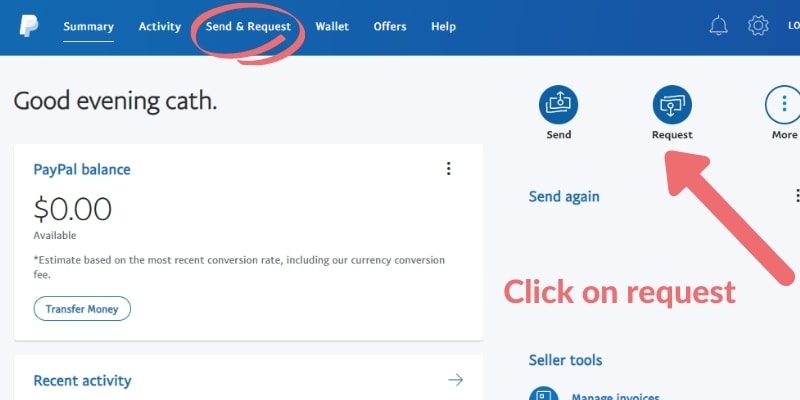
Type in the buyer’s email address (you can add a mobile number but I have never done it that way). If they already have a Paypal account, then it should recognise the email address. Please double-check that you have the correct email address.
Press the ‘Next’ button.
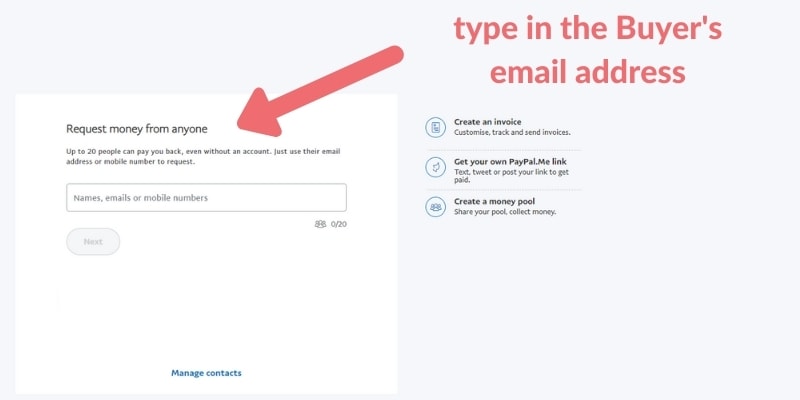
Please send brooches by tracked postage for your own protection.
Type in the agreed amount. You’ll need to include the cost of shipping as well as tracking. Don’t forget to consider the cost of the extra fees from PayPal and taxes (depending on what country you ship to). It’s up to you as to how much extra you add, but 10% should cover it. If Paypal fees confuse you, here’s a simple guide to how Paypal international fees work.
Make sure you provide an adequate description of the brooch. I usually include the name of the brooch and the maker. You may also want to include the condition of the brooch if it is not in a pristine condition eg secondhand brooch, scratches on the face, broken wing. You may also want to include if a box is or isn’t included.
You may also want to remind the buyer that you will only post the brooch to the address on the Paypal invoice and that they need to carefully check that the correct address is provided. If the buyer contacts you after payment, requesting that you send the brooch to an address that is different to the Paypal address, you should refund their payment and request that they repeat the payment with the correct address. This protects both buyer and seller if the package goes astray. You can read more about how to refund a buyer here.
WARNING
It is important to send the brooch to the address that Paypal provides you with.
If you don’t post the brooch to the address Paypal provides and you send to a different address at the buyer’s request, then you may not be protected by Paypal Seller Protection.
I have heard mixed reports, with some saying they were covered by Paypal Seller Protection. Whereas others weren’t, even though they provided Paypal with screenshots of communication with the buyer.
This is a common scam from buyers, where they will then message you and ask that the brooch be sent to a different address or an address that is not linked to their Paypal account. It is very easy for the buyer to then claim that they never received the item. Paypal may then hold the seller responsible and demand that you refund the buyer as you didn’t send the brooch to the provided Paypal address.
You can learn more about Paypal Seller Protection here.
Press the ‘Request Now’ button.
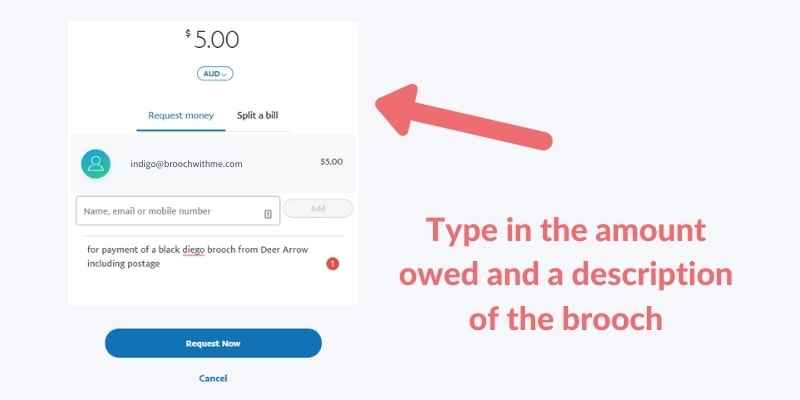
Your request for payment is now complete.

The buyer will receive an email from Paypal, and can then pay the seller. Click here to learn more about how the buyer can pay the seller.

Once the buyer has paid and you have shipped the brooch, you can also add in tracking details for the parcel.
Just log into your Paypal account, select the payment and click on the ‘Add Tracking Information’ button.

How to refund a buyer payment
To protect both the buyer and seller, it is important that the brooch is sent to the address provided by Paypal.
If you don’t post the brooch to the address Paypal provides and you send it to a different address at the buyer’s request, then you may not be protected by Paypal Seller Protection.
Luckily, it is possible to refund the buyers payment, and you can either request payment from them or ask them to repay you. This time including the correct Paypal address.
How to cancel a payment
To cancel the payment from the buyer, you will need to log into your Paypal account and click on the payment.
Once it has opened, select the payment and then click on you can then click on ‘Refund This Payment’.

Before issuing the refund, remind the buyer in the notes that they will need to provide the correct postal address to Paypal. You may also want to increase the amount paid to you, to cover the fees charged by Paypal to issue the refund. The buyer will receive a full refund, with the seller being responsible for paying the fees.

The refund has now been issued.
